Do you sometimes ever think to back up Blu-ray to DVD disc?
Like this, you already have a Blu-ray disc, and you love it very much. To
protect it from accidental damage for some reasons, you want to make a backup
for it. However, you don’t have a blank Blu-ray disc. Fortunately, you have
some blank discs. Then, you can back up Blu-ray to DVD disc.
With DVDFab 9, you can back up your Blu-ray disc to DVD disc
effortlessly. Although there will be some quality losses compare with Blu-ray effect.
But it will still keeping blu-ray format. OK, now, the simple steps are listed
below.
Step 1: Launch DVDFab 9
Install and start the latest version of DVDFab. Insert Blu-ray disc into your Blu-ray drive.
This Blu-ray copy program will automatically detect the disc content.
Step 2: Choose Backup Mode
In the “Copy” category, choose Main movie. DVDFab 9 will automatically load the target Blu-ray disc content.
Step 3: Back up Blu-ray to DVD
In this step process, select an output first (DVDFab Blu-ray
Copy offers Blu-ray 9 and Blu-ray 5 options). Select one output and click “Start”
button to back up Blu-ray disc. Then, the program will ask you to put a blank
Disc, just insert a black DVD9 or DVD5 disc according to the size of your
output selection. Then continue the
backup process. You will get the DVD backup of your Blu-ray disc soon later.
Note: The output DVD disc is still in Blu-ray format. You
can also play in with your home Blu-ray player or any computer with a BD-ROM
drive.
If you have the situation I mentioned at the beginning, have
a trial on this solution.


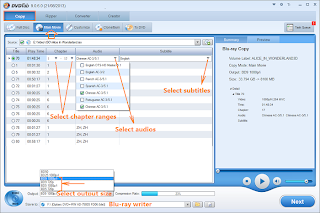


No comments:
Post a Comment