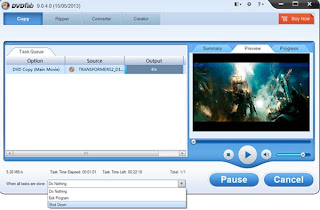|
| WinX-DVD-Copy-Pro |
Showing posts with label dvd to dvd. Show all posts
Showing posts with label dvd to dvd. Show all posts
WinX DVD Copy Pro Upgraded to Version 3.6.3
WinX DVD Copy Pro stands as an independent DVD copy program
that blends the DVD to DVD copy, DVD to ISO copy, DVD to file folder clone with
ISO image mounting and burning functions, making the original ones less
damage-prone.
Giveaway WinX DVD Copy Pro – One of Best DVD Backup Tools
WinX DVD Copy Pro is specially designed to meet users'
up-to-date DVD backup demand. Constantly update de-crypt technology to support
the latest DVD copy protections. It faultlessly supports Disney's Fake,
severely scratched DVDs and Sony ARccOS bad sector, while these three obstacles
beat off most of DVD copy software in the current market.
20% OFF on Any DVD Cloner – Make Perfect Lossless Copies of DVDs
Sure, you have an impressive collection of movies on DVD,
but they aren't going to do you a lot of good if you can't take them with you
on the road! Even worse, some movies in your collection aren’t even in print
anymore, so if anything were to happen to them, you can’t replace them!
Thankfully, Any DVD Cloner Platinum solves both of these dilemmas!
Back Up DVD Disc to Blank DVD Disc with DVDFab
When we discuss how to back up DVD disc, DVDFab must be at least a part of our discussion. The company, founded in Aug, 2003, has been developed for 10 years on professional DVD/Blu-ray/Video apps. Here I will introduce the solution by using DVDFab DVD Copy to back up DVD disc.
The tool, DVDFab DVD Copy has been proven to be a great DVD
disc copy program used by more than millions users. It's definitely one of the
right solutions for making DVD backup of our expensive DVD collection. Now, let’s
go to the details.
Step 1: Launch DVDFab DVD Copy
DVDFab has been improved and upgraded to version 9. Install this program
and start up this DVD backup tool.
Step 2: Prepare DVD Disc Backup
After launch DVDFab DVD Copy, go to “Copy” option. This DVD
backup program offers multiple copy mode including Main Movie Mode, Full Disc
Mode, Customize Mode, Burn/Clone, Split and Merge Mode. According to the
research of DVDFab, Main Movie Mode is most used by users.
Insert DVD disc which need to be backed up. The program will
automatically select the main movie title. Here you can change the main movie
title, audio tracks in the DVDFab interface. DVDFab DVD Copy provides 2 choices
(DVD 5 and DVD 9) as destination output.
Step 3: Start DVD Backup Process
After finish all the settings, click “Start” button to back
up DVD disc. You will be noticed to
insert a blank or rewritable DVD5/DVD9 according to what you choose for the
Output in the last step. Soon, you will get the DVD disc backup in your hand.
With DVDFab DVD Copy, we can back up DVD disc to blank disc,
DVD folder or ISO image file. This program can remove all known DVD copy
protections to make DVD disc backup very easy. Have a trial on this powerful
and trustful DVD backup tool.
Subscribe to:
Comments (Atom)