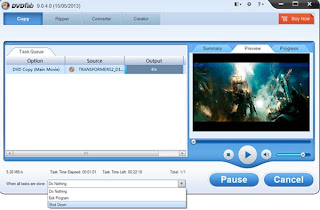DVDFab.com domain was shut down due to an injunction sought
by the AACS LA (Advanced Access Content System Licensing Administrator). The
AACS LA is the developer and licensee of AACS , a copy protection part of the
Blu-ray specification.
Showing posts with label dvdfab. Show all posts
Showing posts with label dvdfab. Show all posts
How to Backup Movie into Blu-ray/DVD Disc with DVDFab
DVDFab Blu-ray Creator is one of the best Blu-ray/DVD
authoring tools around the internet. With this tool, you can create Blu-ray/DVD
disc with your HD video collections and enjoy great movies on your large TV
screen with your family and friends. Now, follow the 3 simple steps to create
Blu-ray/DVD disc video.
Step 1 Launch DVDFab and Load Video
First, run the latest DVDFab Blu-ray Creator; then, select
digital video files which you want to burn; third, insert a blank Blu-ray/DVD
disc and choose an output size.
Step 2 Choose Blu-ray/DVD Menu
How to Rip and Convert Blu-ray/DVD Video for Playback
How to Backup Blu-ray/DVD to Hard Disk Drive
1: Backup Blu-ray/DVD to ISO with DVDFab Blu-ray Copy
Step 1: Download,
install the latest DVDFab 9. Launch DVDFab Blu-ray Copy.
Step 2: Select
Blu-ray/DVD Copy Mode (Full Movie or Main Movie)
Step 3: Click
“Save to” icon to select a path to save the resulting ISO file
Step 4: Click “Start” button to launch Blu-ray/DVD to ISO backup
Note: If you only need backup DVD to ISO and store into your
hard disk drive, you can only choose DVDFab DVD Copy.
How to Backup Blu-ray/DVD Disc to New Blank Disc
1: Backup Blu-ray/DVD Disc with
DVDFab Blu-ray Copy
Step 1 Load Source Blu-ray/DVD Disc
Step 2 Select Blu-ray/DVD Disc Backup Mode
Backup My Neighbor Totoro - One of the Greatest Animated Films
A few months ago, the Blu-ray version of My Neighbor Totoro
was finally released by Disney. This is another family favorite. The story
follows two sisters (Satsuki and her younger sister Mei) who find themselves
sharing a forest with Totoro, a giant rabbity creature who is the local forest
god. Totoro leads them on a series of Alice in Wonderland-like adventures.
Throw in a Cat Bus (a bus that is a cat), soot sprites and and a tear-jerking
tale of two young girls with an ailing mother and you’ll begin to understand
some of the wide appeal of the film.
Back Up DVD Disc to Blank DVD Disc with DVDFab
When we discuss how to back up DVD disc, DVDFab must be at least a part of our discussion. The company, founded in Aug, 2003, has been developed for 10 years on professional DVD/Blu-ray/Video apps. Here I will introduce the solution by using DVDFab DVD Copy to back up DVD disc.
The tool, DVDFab DVD Copy has been proven to be a great DVD
disc copy program used by more than millions users. It's definitely one of the
right solutions for making DVD backup of our expensive DVD collection. Now, let’s
go to the details.
Step 1: Launch DVDFab DVD Copy
DVDFab has been improved and upgraded to version 9. Install this program
and start up this DVD backup tool.
Step 2: Prepare DVD Disc Backup
After launch DVDFab DVD Copy, go to “Copy” option. This DVD
backup program offers multiple copy mode including Main Movie Mode, Full Disc
Mode, Customize Mode, Burn/Clone, Split and Merge Mode. According to the
research of DVDFab, Main Movie Mode is most used by users.
Insert DVD disc which need to be backed up. The program will
automatically select the main movie title. Here you can change the main movie
title, audio tracks in the DVDFab interface. DVDFab DVD Copy provides 2 choices
(DVD 5 and DVD 9) as destination output.
Step 3: Start DVD Backup Process
After finish all the settings, click “Start” button to back
up DVD disc. You will be noticed to
insert a blank or rewritable DVD5/DVD9 according to what you choose for the
Output in the last step. Soon, you will get the DVD disc backup in your hand.
With DVDFab DVD Copy, we can back up DVD disc to blank disc,
DVD folder or ISO image file. This program can remove all known DVD copy
protections to make DVD disc backup very easy. Have a trial on this powerful
and trustful DVD backup tool.
Subscribe to:
Comments (Atom)